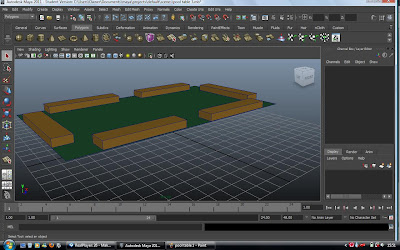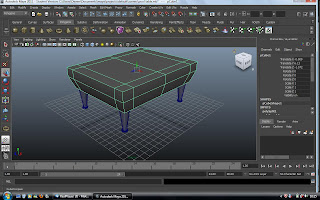I had some trouble creating a pool table so i took a break and tried making something simpler. while creating this mobile phone 'Simple' was the word i went with, only putting in things that are necessary
and i feel it looks good, although i need numbers to put on and maby some more buttons on the edge, but i feel if i make it too complicated it will ruin it, i will use this technique on the pool table.
this is my second atteplt to make a pool table and i have used alot of techniques from this video:
im going to forget about texture maps and just create using simple shapes for this pool table
the hardest thing to make where the grey edge parts, because it took me a while to figure out how the tool works, and i still need to find out how to make holes in the corners for pockets. i shall come back tho this a nd figure it out .
Friday, 29 April 2011
Monday, 18 April 2011
Module3- 2D and 3D Digital - Failed attempt
Trying to make a pool table, failed- but know i think i know what i must do..
i began by using a box polygon to create the top of the table and then used the channel box the edit the amount of edges and the move and scale tools to give it shape.
i then created the leg by combining three shapes together, and made copies of it. i thought i was doing well when i combined the four legs to the table.
but when i reflected the image to the top of the table, it wrapped itself around the table,, it was after this i understood that i need to create the top of the table seperate to the legs and the bulk., so now i shall try again
i began by using a box polygon to create the top of the table and then used the channel box the edit the amount of edges and the move and scale tools to give it shape.
i then created the leg by combining three shapes together, and made copies of it. i thought i was doing well when i combined the four legs to the table.
but when i reflected the image to the top of the table, it wrapped itself around the table,, it was after this i understood that i need to create the top of the table seperate to the legs and the bulk., so now i shall try again
Thursday, 14 April 2011
Module3- 2D and 3D Digital - Inspiration
the aim of this animation is to create an animation in which there is a domino effect. i have chosen pool/snooker trick shots as my inspiration to this and will now go ahead and design a pool table using some new tools i have learned in Maya.
Module3- 2D and 3D Digital - Introduction
New module! and the objective is to first learn Maya. The easiest thing to make is an apple, so with a few annoying tools to find and after a few tries it worked.
in the beginning i had small problems like not being able to set a new material for the different surfaces.
The first time i made this apple it lookd realy miss-shapen, but the second time this went realy well.
After completing the apple i started to experiment with different shapes, but i found it very difficult to make something that looks symmetrical. but i learned how to combine shapes, edit shapes using the channel box, rip off menues. and im looking forward to making something that can be animated.
From a pencil...
...to a Rocket...
...To an Aeroplane :)
in the beginning i had small problems like not being able to set a new material for the different surfaces.
The first time i made this apple it lookd realy miss-shapen, but the second time this went realy well.
After completing the apple i started to experiment with different shapes, but i found it very difficult to make something that looks symmetrical. but i learned how to combine shapes, edit shapes using the channel box, rip off menues. and im looking forward to making something that can be animated.
From a pencil...
...to a Rocket...
...To an Aeroplane :)
Subscribe to:
Posts (Atom)