During 1920’s Hollywood was leading the way when it came to
producing films ‘but the special effects of German film makers, combining their
technical flair with their traditional love of fairy tales, were far superior.’ pg21.
‘Dorothy Vernon of Haddon Hall’ (1924)- the lower part of
the castle was made as a full set, the upper part was a miniature and placed
closer to the camera, so that it looked right through the lens.
‘The Rain comes’ (1939)- used multiple SFX and VFX
techniques including split screen and miniatures to show floods and
earthquakes. They won an early academy award for this work.
Around 1933, a new challenge of sound effects was brought to
film makers as they were used to filming in studios. Somehow exotic locations
had to find their way to the set, the rear projection method was born.
Rear Projection- ‘a process enabling background scenery to
be projected onto a screen behind actors while filming in the studio’.
Optical Printing/Compositing- The process of combining 4
celluloid. A foreground image and its matte (male matte) with a Background
plate and its matte (female matte). These are composited onto a clean film
using an optical printer.
By the 1990’s CGI had become faster and easier to create but
optical printing/celluloid still had to be used for the final film. From 1992
onwards film footage was convertible into a digital medium, manipulated using
software and recorded back into film cells for the final exhibition. This
method is used in Spielbergs’ Jurassic Park (1993).
When the Millennium came around Effects houses were top of
their game, with each film exploring new depths and techniques as seen in Star
Wars, Matrix and Lord of the Rings. Scenes of epic destruction brought super
her movies to life.
Tent-pole Feature Film- a production with extravagant SFX and big
name stars which cost about $120 million to make and give studios deeper
pockets.
‘In previous years the job of providing visual effects for a
movie was typically awarded to a single vendor- with possibly one or two others
supplying additional specialised services. Today’s schedules mean that it is
only possible for the largest of facilities to create all the effects for a
major film’ pg 44
Visual effects are now tendered out on a shot-by-shot basis
to studios known for their experience in particular areas. Harry Potter and the
Goblet of Fire employed 10 companies to create its VFX.
Big Effects House- Big name studios that employ 100s of
artists, possess vast computing networks and resources to research and develop
new technology. Awarded for creating some of the most difficult and expensive
effects shots, including character and complex environment. Houses such as;
ILM, Digital Domain, Double Negative, Rythem and Hues and Sony Pictures
imageworks.
Medium Effects House- Employing 50-100 artists, they use
original research but usually off the shelf tech. to produce sophisticated shots
for major productions and all shots for small productions.
Boutique Effects House- Employ about a dozen artists using
a few modest computer work stations. They may be hired to produce one or two
stand-alone shots for a feature film. Matte painting or mundane and less
visible effects (wire removal).
VFX has become a significant part of marketing in any major
movie as effect vendors are asked to complete their work quickly for trailers,
internet sneak previews and demo their techniques as part of the DVD bonus
features. These days the question is how fast can the effects be produced, with
companies being sourced out to Korea and India.

Sodium Vapour
Process- A camera which can hold 2 films is used (standard colour stock for the
foreground and Monochrome stock for the matte). The studio is set with a
florescent yellow screen which is illuminated with Sodium Vapour lamps. The
foreground actor stands in front and is lit separately using normal lights with
a Didymium filter (to absorb the yellow light). The camera has a prism inside
which created 2 images simultaneously; 1-The actor with a black background, 2-A
male matte with a monochrome silhouette of the actor These two are composited
to over lay the actor onto a background. This was the most popular process used
before digital matting, as seen in Disney’s Mary Poppins (1964).

Blue Screen Colour Difference Process- This method was more
advanced than the Sodium Vapour Process because the blue backdrop was lit from
behind. It could be made into a negative to create a matte. The RGB colour
channels could be extracted from the original to better colour correct and
remove the dark line around the foreground previously seen in the Sodium Vapour
Process.


Optical Compositing- Optical printers were used to create
visual tricks by compositing multiple shots using two film reels, each layered
one above the other. A projector is used to print them to a new film using
their mattes. This process was time consuming and difficult to get right,
especially when there are multiple foreground objects to composite into the
shot. Richard Edlund, effects supervisor for ILM, who worked on ‘The Empire
Strikes Back’ (1980) created a 4 headed optical printer (The Quad). Using
double the amount projectors and a prism to composite over 100 moving elements
in ‘Star Wars- Return of the Jedi’ (1983).
Difference Matting- this is when two versions of the same
scene are filmed. One containing the element that needs to be isolated and the
other without. Software is the used to produce a matte based on the two
changes.
Digital Image Manipulation
Since digital images are no more than an abstract collection
of numbers, they can be subjected to limitless manipulation. But when
compositing the artist has to be clear about film stock, lighting, lens and
exposure level because the human eye can pick up on uneven contrast,
particularly in dark areas.
Shadow- Contrast is checked by comparing shadows, if one
object has dense black and the other is grey, they need to be equalised. Even
for CGI, a correct shadow pass allows the human eye to ‘assess the spatial
relationship between objects’ pg 106
Focus- When filming with a DSLR camera, the mid ground
object is usually in focus. To create a believable depth of field, FG or BG
objects can be blurred in Post. This may cause grain, which must be removed to
create a seamless image. This is called ‘grain management’. Note: the majority
of grain is usually found in the blue channel.
Lens Distortion- Some cameras when capturing images, create
a very slight curve on the edges. So VFX supervisors may sometimes straighten
up all the images to match a grid, composite all the parts together and then
re-warp the final composite to the previous natural edge curve. Note: the
amount camera curves its edges can be found on the camera itself or its manual.
Usually the camera filming the actors is used to determine the amount of warp
used.
Motion Tracking- With modern software, pixels can be tracked
for rotation, separation and scale. This method can be used to add objects into
the scene or cover up items without key framing.
Digital painting- Using a range of erasing, blurring and
cloning tools, objects and reflections can be removed from the BG in Post. Star
Wars’ C3PO is made of glossy metal. ‘Many hours were spent painting out the
blue/green that was reflected in the fuzzy droids shiny metalwork’. Pg108
Replication- The art of repeating an object by taking
multiple shots of the same thing in different places and compositing it
together. Note: when it comes to large crowds it is better to swap actors and
wardrobe.
Warping- These can vary from reflections in a window which
would be transparent and curved or background through fire heat which appears
distorted.
Morphing- A powerful but subtle tool usually used to switch
from a miniature to a full scale version of the same object. It can also be used
to change the face of a stunt man to the actor. This is a highly technical
effect where the programme uses curves to morph from one shot to the other in a
select amount of frames.
Book Used for this Research: Special Effects: The History and Technique by Richard Rickitt


















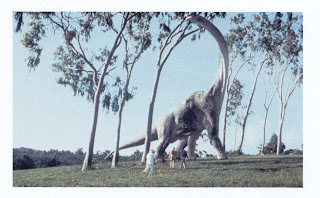





.jpg)









